Creating a new Portfolio
If you want to create a new Portfolio, follow these steps:
- From the Portfolios page, click the New Portfolio button (figure 1).
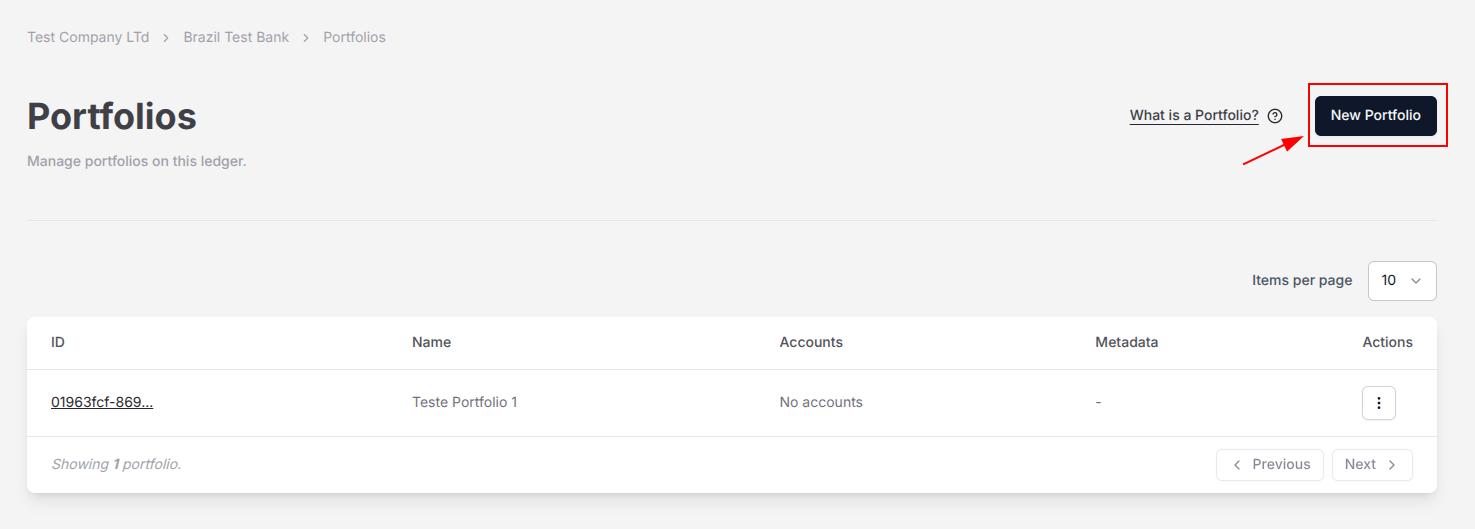
Figure 1. The button to create new Portfolios.
- The New Portfolio form will open on the right side of the screen.
- Fill in the information and click the Save button.
Updated 3 months ago
