.tpl file to the Console. This file must be created beforehand, outside the Console.
This section shows how to upload a pre-existing template to make it available for report generation in Midaz.
If you need help building a template file, check out our Template examples section.
1
Go to the Templates page and click the New Template + button (Figure 1).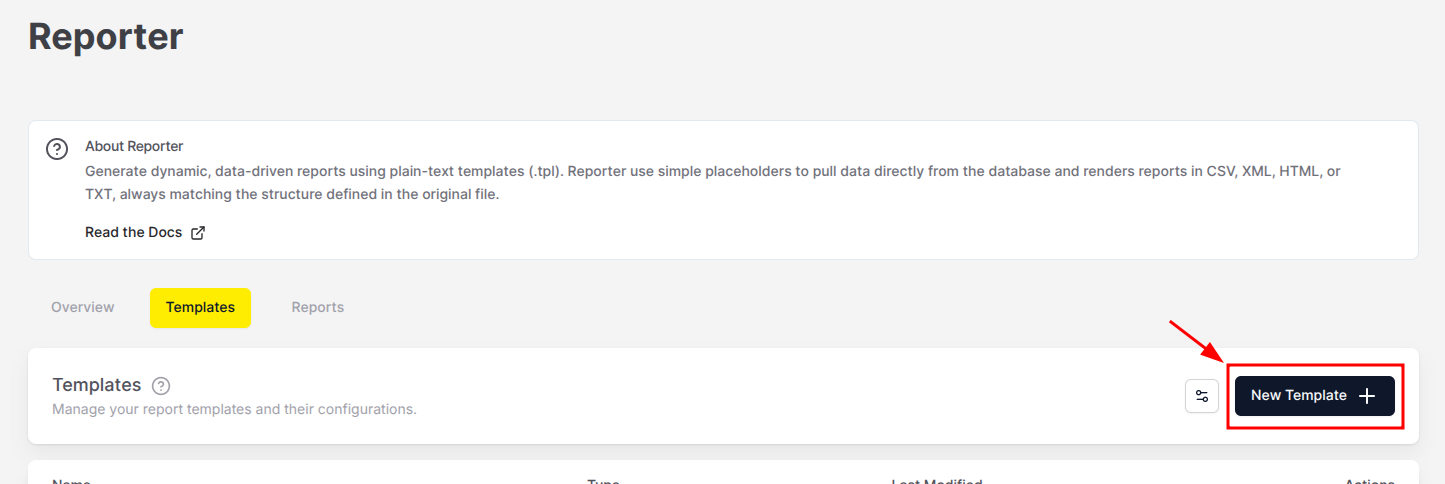
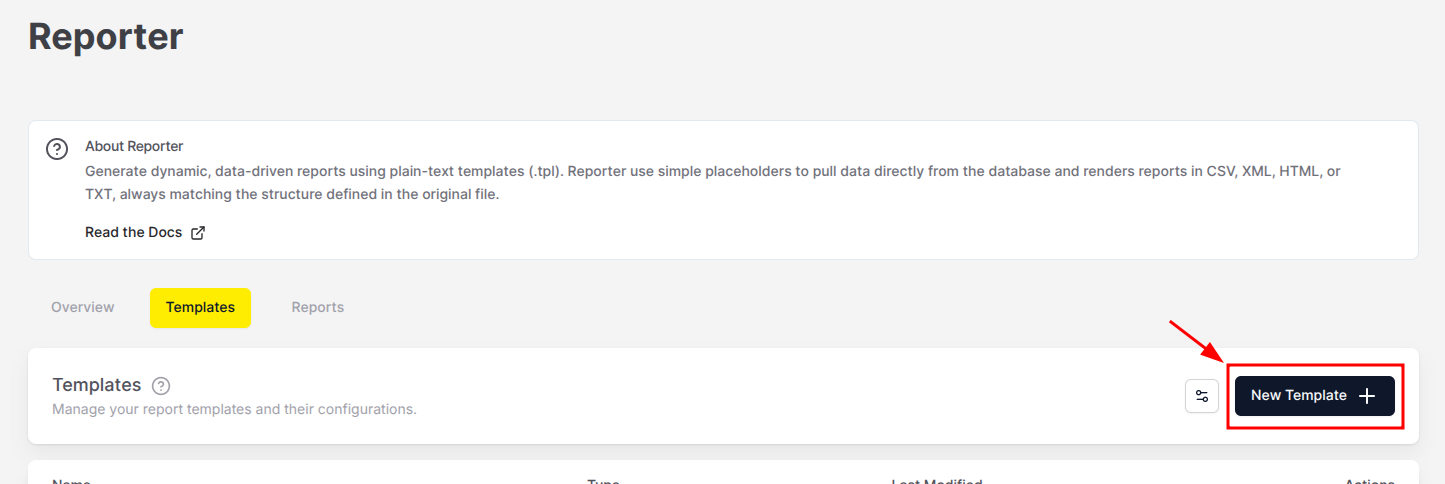
Figure 1. The button to create a new template
2
The Template Details form will open.
3
Specify the following information:
1
A name for the template.
2
The output format (CSV, XML, HTML or CSV)
3
The
.tpl file you created.4
Click Create Template to upload the template.
Only
.tpl files are accepted, with a maximum size of 5MB. The Console doesn’t support editing or generating .tpl files, only uploading and managing them.
