1
On the Templates tab, find the template you want to delete.
2
Click the three dots () on the Actions column and select Delete Template (Figure 1).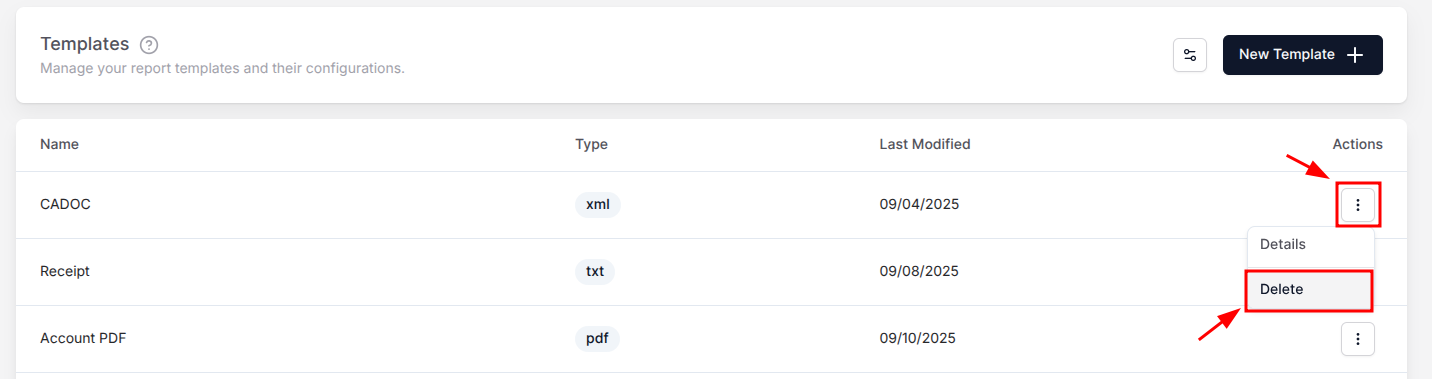
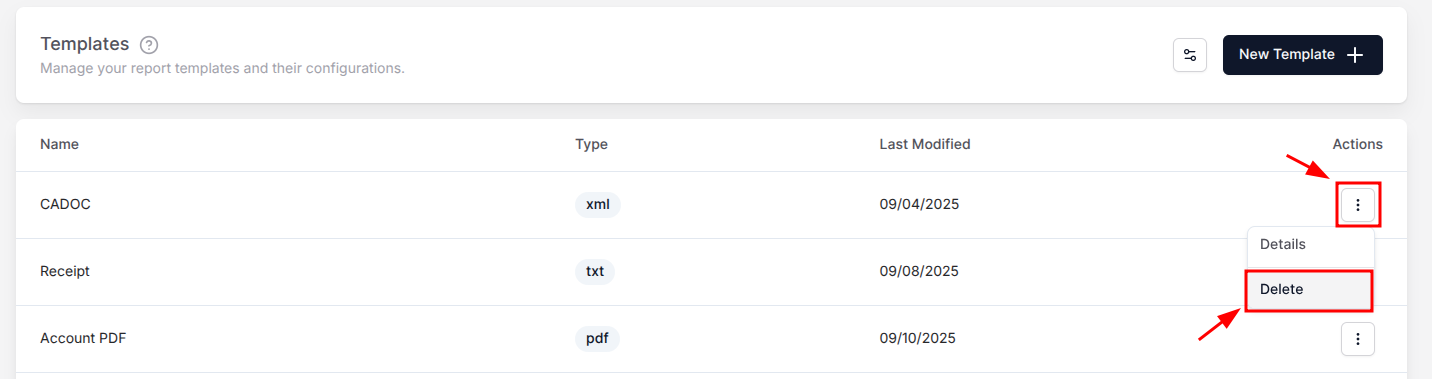
Figure 1. The option to delete a template from the Actions menu.
3
Confirm the action in the dialog that appears.
Deleting a template cannot be undone. However, reports already generated using that template will remain available in the Reports tab.

