The Console doesn’t allow you to modify the content of the
.tpl file. To update the structure or logic of a template, you must edit the file locally and re-upload it.1
On the Templates tab, locate the template you want to update.
2
Click the three dots () on the Actions column and select Edit (Figure 1).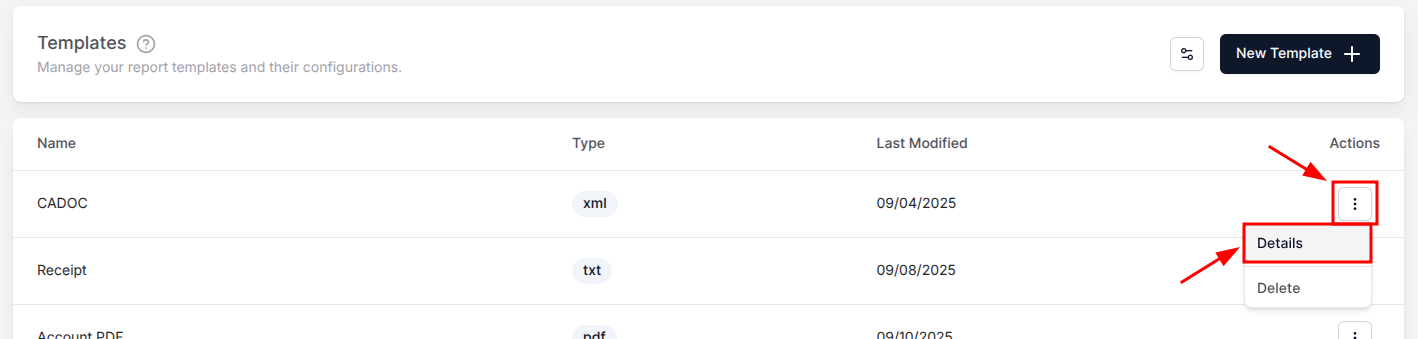
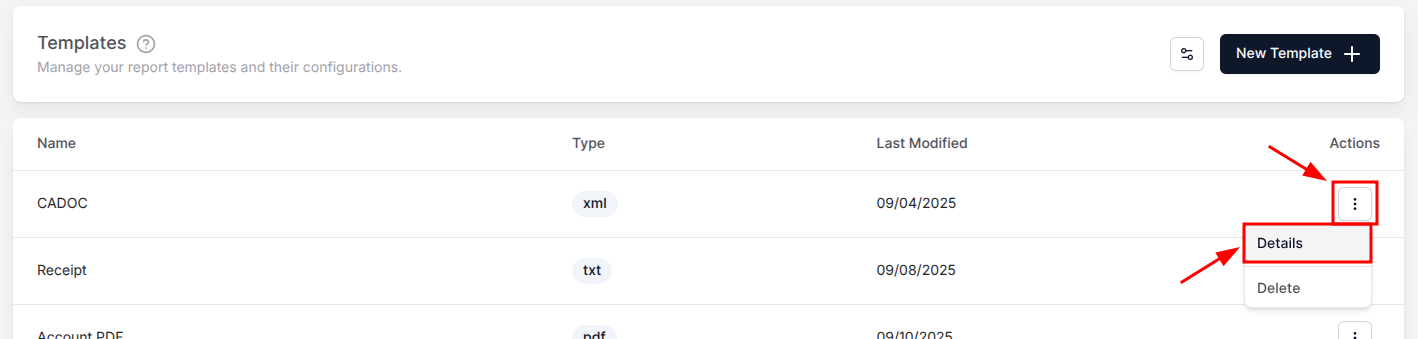
Figure 1. The option to edit a template from the Actions menu.
3
A form will open in a side sheet, pre-filled with the current metadata.
4
Update the necessary information and click Save to apply your changes.
5
If the request fails, an error message will be shown in the form.

