1
From the CRM page, navigate to the Holders tab and find the Holder that you want to edit.
2
Click the three dots () from the Actions column, and select Edit (Figure 1).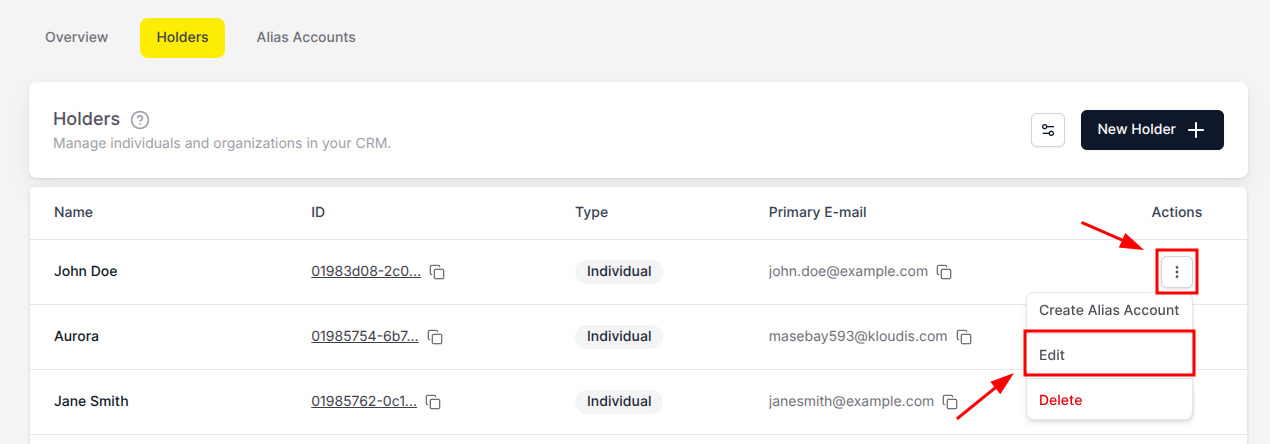
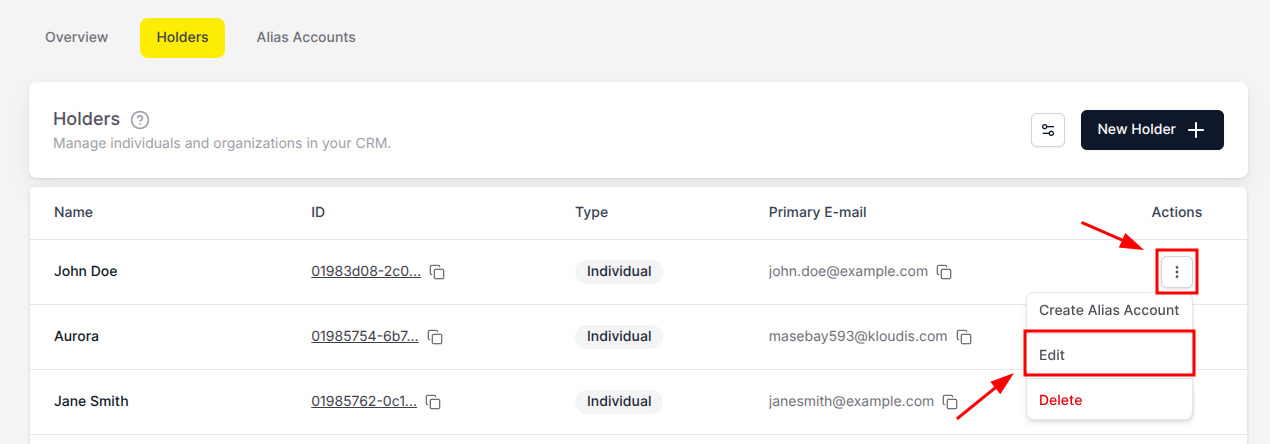
Figure 1. The option to edit a holder from the Actions menu.
3
The Holders form will open.
4
Edit the information as needed and click Save.

