Creating the First Organization
If you don't have an Organization, follow these steps to create one.
When you first log into Midaz and don't have an Organization, a greeting window will open (Figure 1) prompting you to create one.
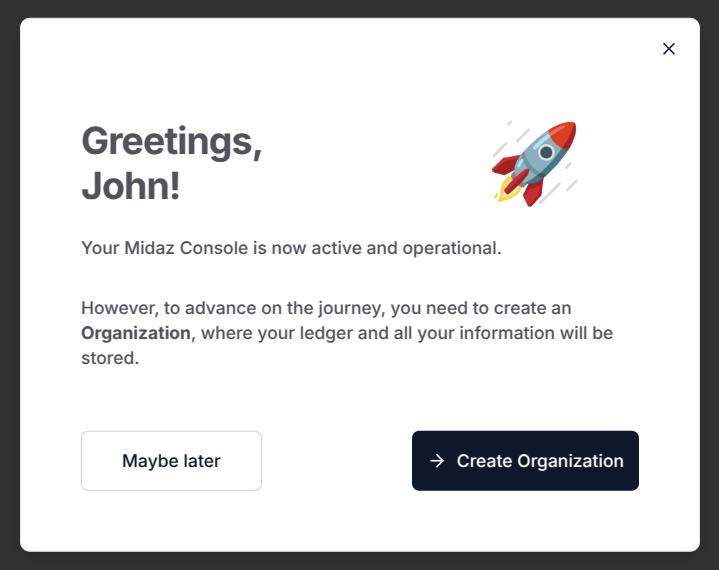
Figure 1. Window prompting the user to create an Organization.
- Click the Create Organization button to be redirected to the Organizations settings page.
- From the Organizations tab on the Settings page, click either the + New Organization button ior the button in the center of the screen (Figure 2).
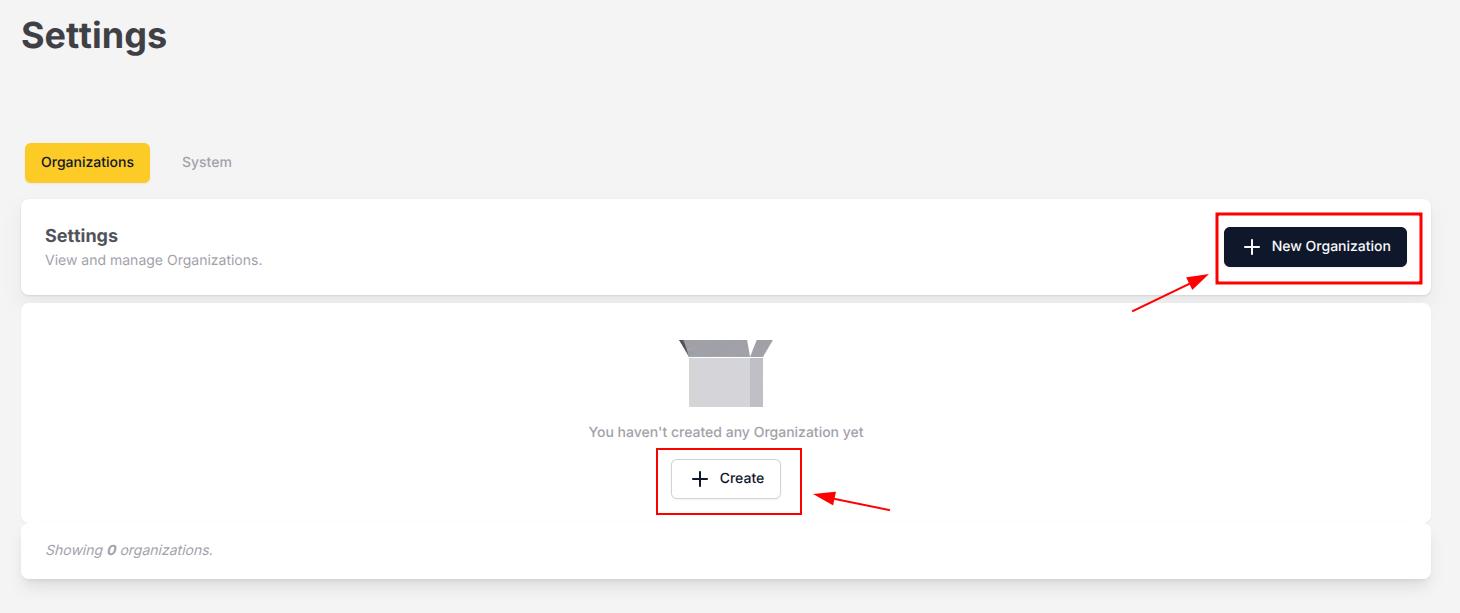
Figure 2. Button to create a new Organization.
- The New Organization page will open.
- Fill in the required details about the Organization.
- Optional: To include metadata, expand the Metadata section. This will reveal fields for Key and Value.
- To add additional metadata entries, click the plus (+) sign next to the first row.
- Once all details are entered, click Create Organization to finalize.
Your new Organization will now appear on the Organizations page, ready to be managed and configured!
Updated 1 day ago
