Midaz for Children's Accounts
With Midaz, you can use the concept of child-accounts, allowing parents to create accounts for their children in a way that they can still control them.
Let's consider the following scenario:
- Entity 123 owns Portfolio 1, which consists of three accounts: 1 (BRL), 2 (USD), and 3 (BTC).
- Entity 626, a child of Entity 123, has account 98 (BTC) established as a child-account of account 3 (BTC).
For regulatory and organizational purposes, Portfolio 1 of Entity 123 encompasses a total of four accounts (three owned by Entity 123 and one by Entity 626).
However, in client application workflows, Entity 626 will only have access to their specific account (Account 98), as depicted in Figure 1.
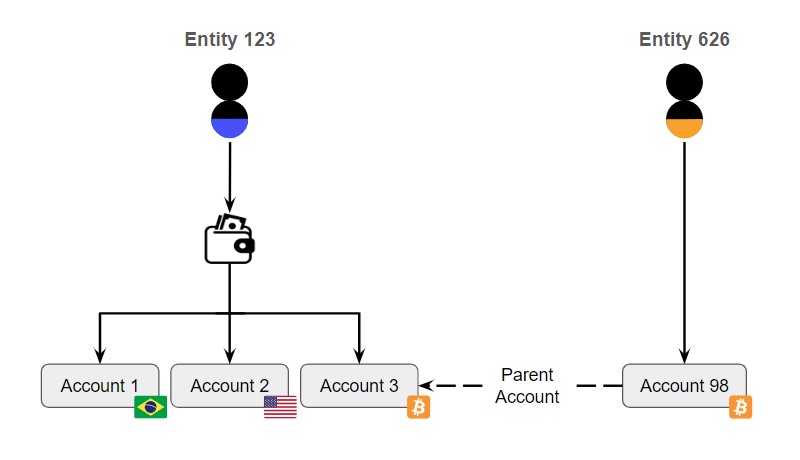
Figure 1. Example of accounts and child-accounts.
Using Midaz
With Midaz, the setup for this case would follow these steps:
Step 1: Create a Portfolio
To create a portfolio for entityId 123, you should use the Create a Portfolio endpoint.
Step 2: Create the Parent Account
Once the portfolio is successfully created, you can proceed to create accounts using the Create an Account endpoint.
Note
Given that Entity 123 has accounts in BRL, USD, and BTC, the endpoint should be called three times—once for each account type.
Step 3: Create the Child-account
After establishing the parent accounts, you can create the child account for Entity 626. To do this, call the Create an Account endpoint again, specifying the identifier of the account for Entity 123 in the parentAccountId field.
(optional) Step 4: Check the information
If needed, you can retrieve the child account within your application by calling the Retrieve All Accounts endpoint.
Updated about 1 month ago
