Viewing and Editing a Ledger
To view or edit the details of a Ledger, follow these steps.
- On the Ledgers page, locate the Ledger you want to view or update. Click the three dots () in the Actions column and select Edit (Figure 1).
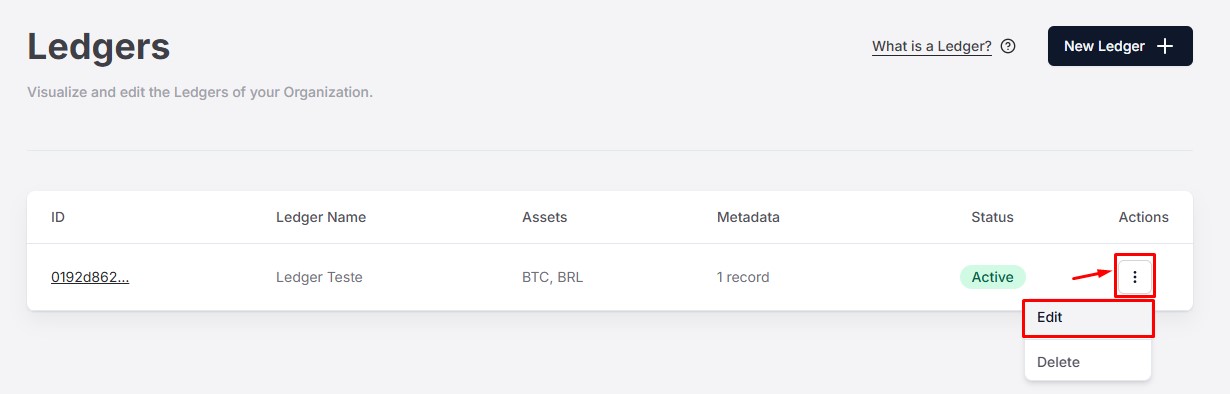
Figure 1. Option to open the details of the Ledger.
-
The Ledger details page will open, displaying its information.
-
Use the tabs at the top of the page to explore the different sections of the Ledger's details (Figure 2).
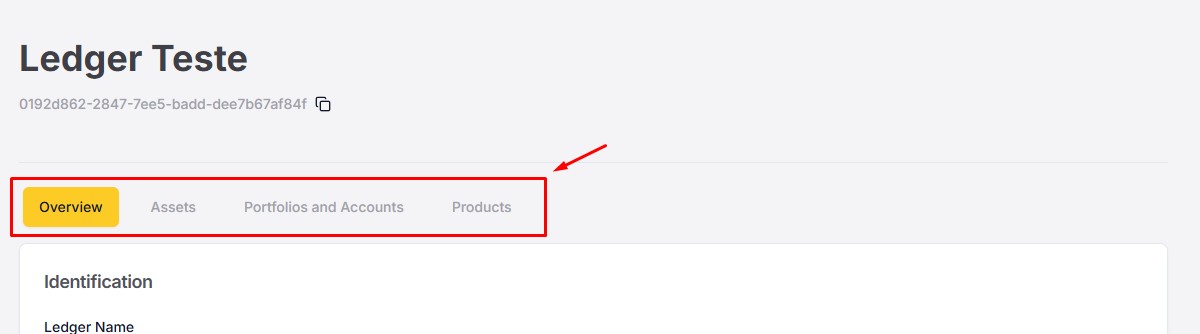
Figure 2. Tabs to navigate and view Ledger information
Updated about 1 month ago
