- Update your application.
- Roll back to a previous version.
- Undeploy the application.
- Monitor and alert app health and drift.
Reach out to the Lerian support team if you’d like help configuring alerts or managing your update schedule.
Update or rollback your application
To update your application:1
Click the Update button on the Deployments page (Figure 1).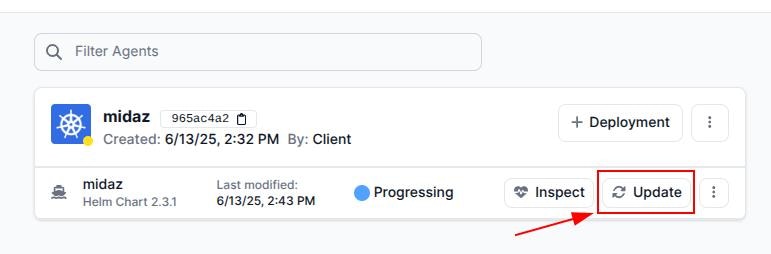
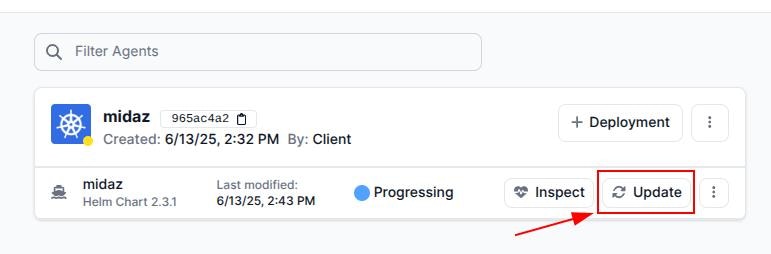
Figure 1. The button to update your application.
2
Select the version from the Version dropdown.
3
Adjust the Helm values if needed.
4
Click Deploy.
To roll back, follow the same steps but choose a previously deployed version.
Undeploy the application
To undeploy the application:1
From the Deployments page, click the three dots () next to the Update button and select Undeploy (Figure 2).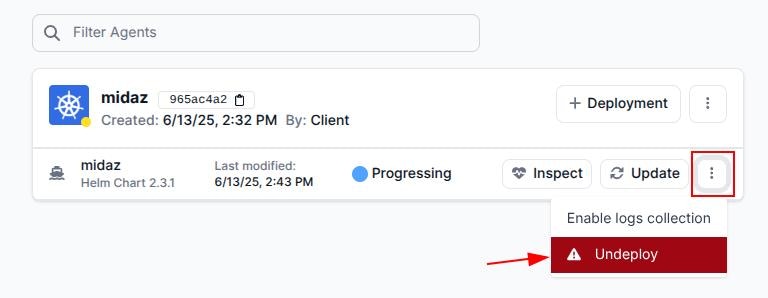
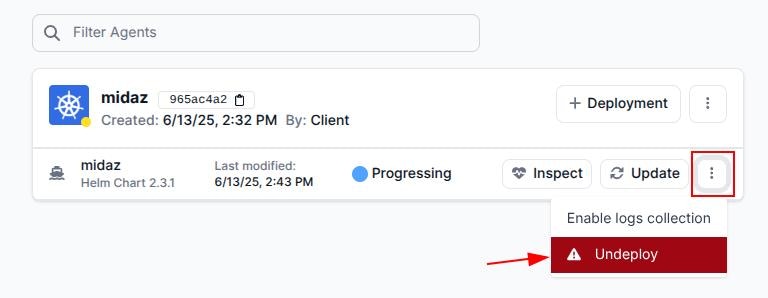
Figure 2. The option to undeploy the application.
2
A confirmation window will appear. Follow the instructions to continue.
Delete the application
To delete:1
After undeploying, click the three dots () next to + Deployment and select Delete (Figure 3).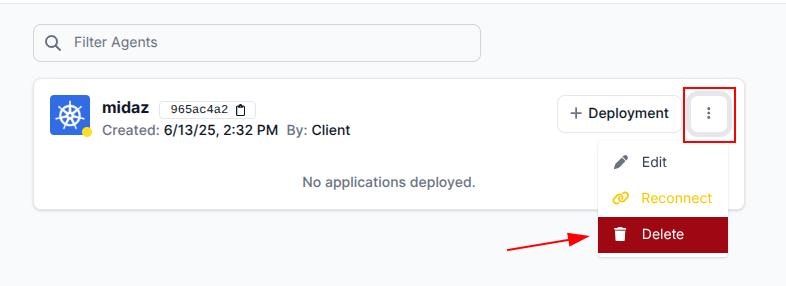
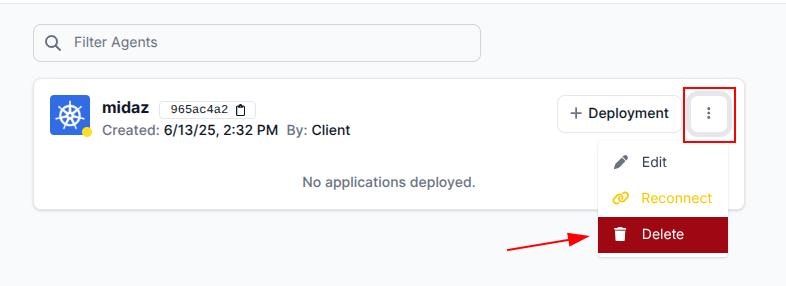
Figure 3. The option to delete the agent.
2
A confirmation window will appear. Follow the instructions to continue.

